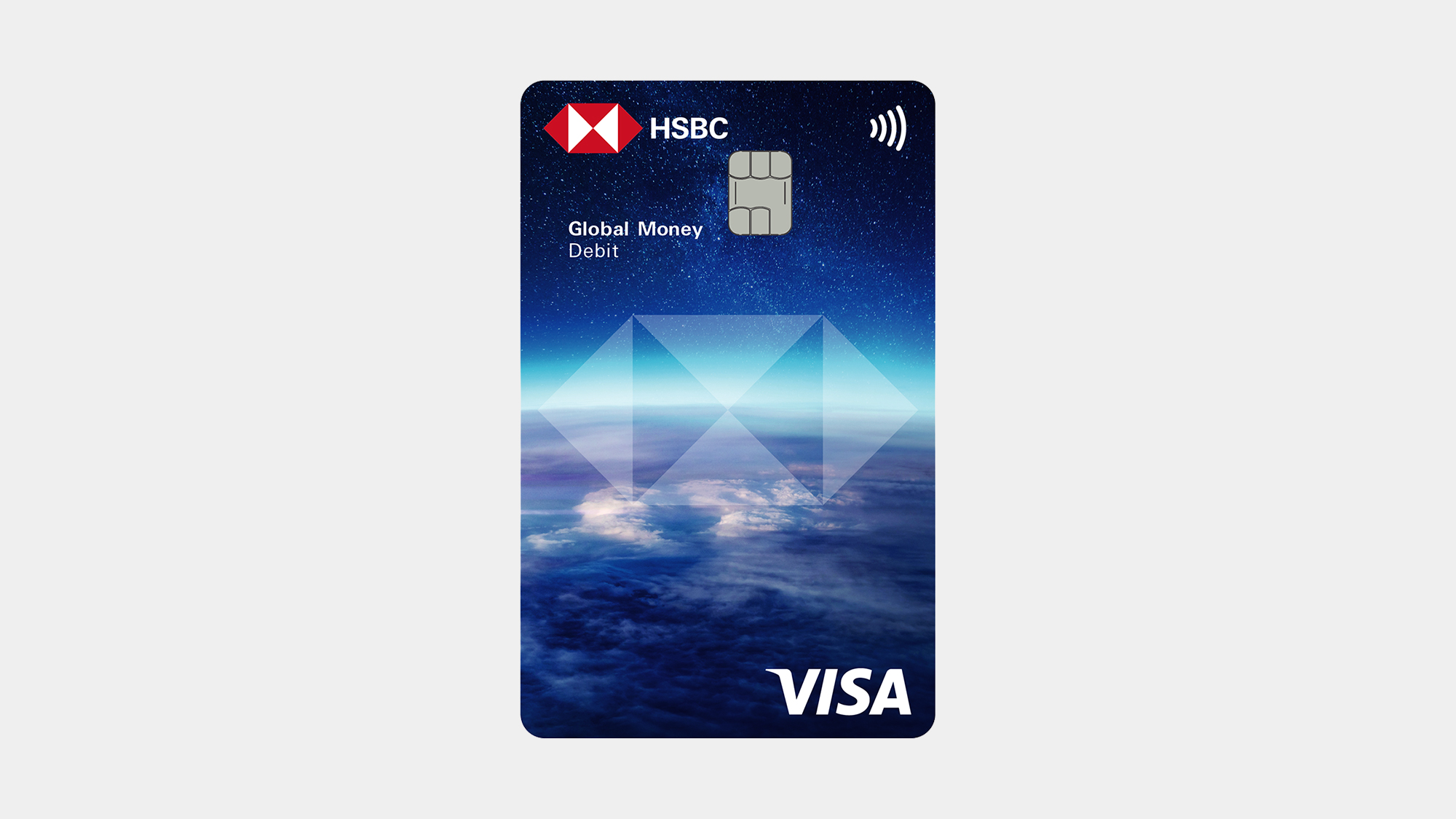One card for your multi-currency needs
With a Global Money Account you can order a multi-currency Global Money debit card to use at home and abroad. You can add the card to your digital wallet and start using it straight away. You'll get competitive exchange rates and can start spending like a local in over 200 countries and regions worldwide.
- Contactless payments and withdraw cash at millions of touch points globally
- Spend or withdraw cash in 18 currencies including EUR, USD, HKD, AED and many more directly from your Global Money Account and exchange currencies from your GBP balance. Some ATM fees may apply.[@local-and-cash-machine-fees]
- Live exchange rates - aligned with the market and refreshed regularly
- Make secure purchases with Apple Pay™ or Google Pay™ anytime, anywhere
- Manage your card in the mobile app for added security
Things to know
Who can apply?
To order a Global Money debit card, you'll need:
- an HSBC Expat Global Money Account
- an existing eligible HSBC Expat account
- the HSBC Expat Mobile Banking app
- a valid email address, telephone number and residential address on our systems - you can update your details in online banking
Download the app
Manage your accounts easily and securely wherever you are. Discover an ever-growing range of services and features to make your banking more convenient.

Setup your Global Money debit card
Already have a Global Money Account?
Go to your Global Money Account on your Expat Mobile Banking app, select 'Order Card', follow the steps, and your card will be issued to you. You can add the digital card to your wallet and use it immediately.
Don't have a Global Money Account?
You can activate your Global Money Account and debit card with your Expat Mobile Banking app. Download and register for digital banking in the 'Get the app' section below.
You must have an Expat Bank Account to be able to apply.