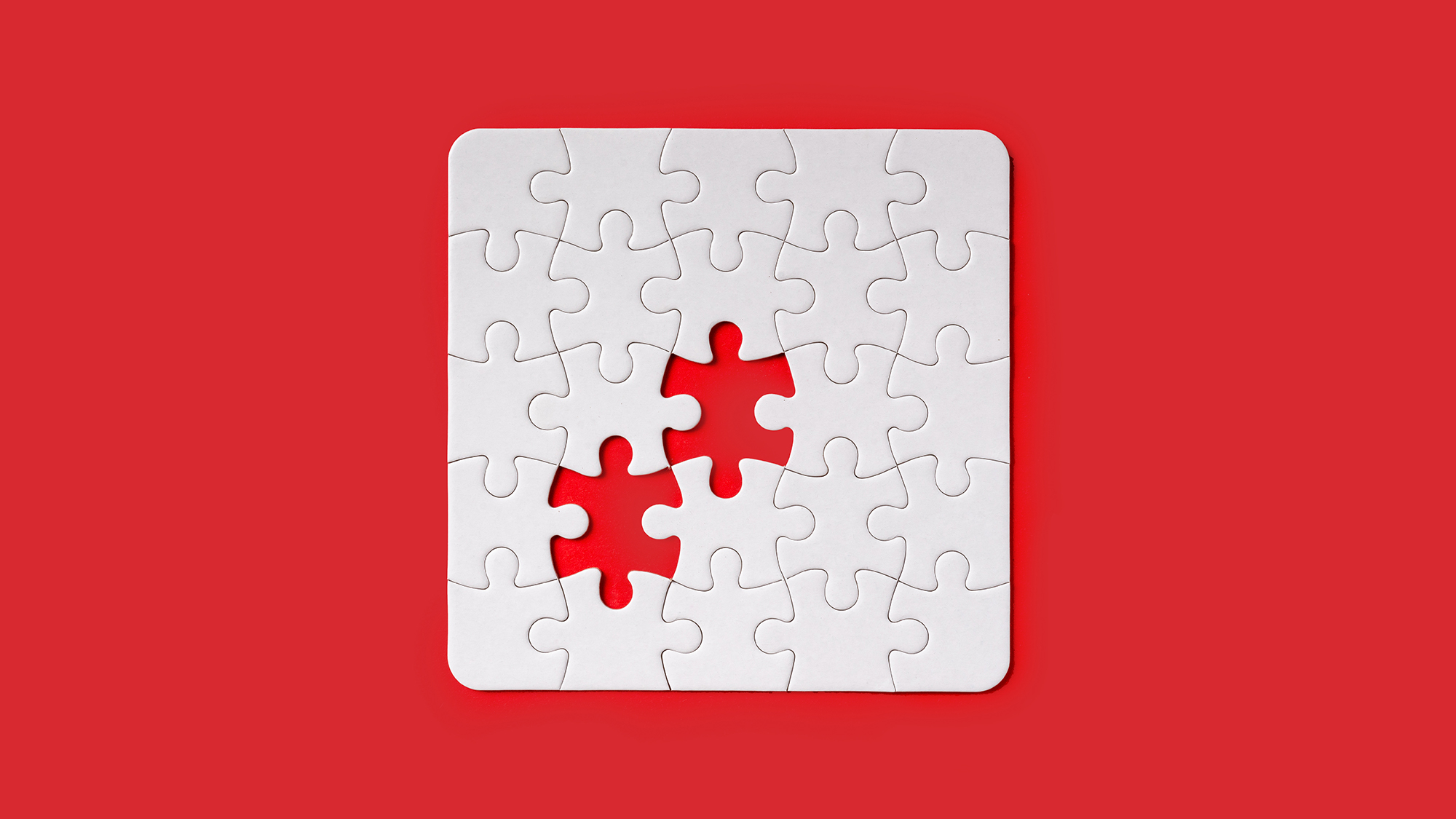Security centre
Find out how you can avoid fraudsters and learn more about what we do to protect you and your money.

Report something
How to get in touch with us when things don't go to plan.

Protect yourself
Tips on keeping your money and your personal details secure.

How we protect you
Handy information on ways we keep you safe when you're banking online.
Frequently asked questions
Explore more